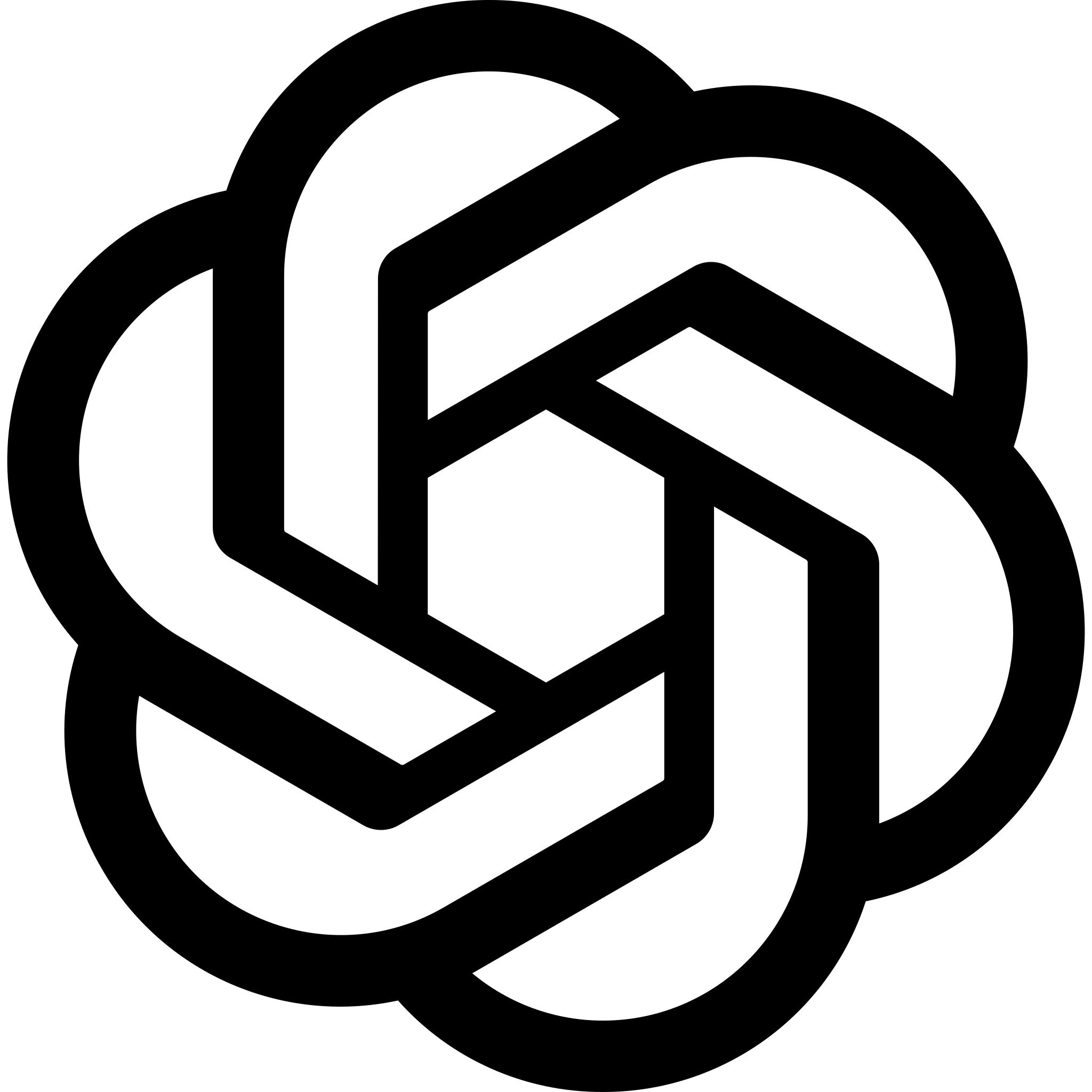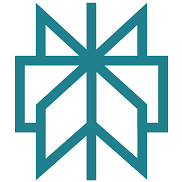Links are still a huge contributor to SEO success, but if they’re pointing to a 404 page, they’re as good as useless.
If you’re responsible for the SEO of a site that’s either naturally earning lots of links from the press (big brands, we see you; the rest of us can only dream) or are running any kind of digital PR activity for link acquisition, then you NEED to regularly check whether or not any of these now point to a 404 page. Otherwise, you’re losing valuable authority.
In this guide, I’ll explain the importance of cleaning up linked 404s, show you an easy way to find these, and how to go about fixing them.
Google vs Linked 404s: Missed Link Authority
If you have great links that are pointing to 404 pages on your site, those links aren’t contributing to your site’s ability to rank.
They’re effectively doing nothing.
And considering how difficult it can be to earn high authority, editorially placed links, you’d probably assume that these would be closely guarded.
But one thing that often surprises me is how few marketers actually make it part of their ongoing SEO workflow to check that there aren’t any links being wasted.
This is nothing new, though. Google’s Gary Illyes confirmed back in 2015 that links that point to 404s are ignored.
The reality is that most of the sites that I’ve audited over the last few years have at least some awesome links that point to 404s, meaning there’s a really good chance that yours (or your clients’) will do, too.
In most cases, you can find and fix these issues in less than 30 minutes; and it’s a task that’s well worth doing ASAP.
At the end of the day, you’ve done the hard work to earn the links; don’t waste that link authority!
Linked 404s Are a Quick-Win Opportunity for SO Many Sites
I’ve lost count of the number of times I’ve audited a site for quick-win opportunities and revealed that they’ve got hundreds of links from really relevant press features that now point to dead pages.
But I wanted to showcase the extent of this issue, so have taken a quick look at the number of links pointing to 404 pages across 10 popular UK sites.
| Domain | Links to 404 Pages | Domains Including |
|---|---|---|
| argos.co.uk | 26,575 links | Which (DR88) |
| johnlewis.com | 12,621 links | GQ (DR83) |
| tesco.com | 5,957 links | The Guardian (DR93) |
| next.co.uk | 5,757 links | Good Housekeeping (DR90) |
| marksandspencer.com | 2,206 links | Huff Post (DR92) |
| carwow.co.uk | 1,129 links | The Sun (DR90) |
| ao.com | 1,024 links | Telegraph (DR92) |
| diy.com | 931 links | House Beautiful (DR85) |
| sainsburys.co.uk | 543 links | The Sun (DR90) |
| fortnumandmason.com | 164 links | Telegraph (DR92) |
It’s crazy to think that sites are allowing links from sites such as The Guardian and Telegraph to go wasted. Especially given how hard to come by these links are!
Don’t fall into the trap of letting these issues build up. It’s one of those tasks that’s really easy to keep on top of if you work it into your ongoing workflow.
What you really want to know, though, is how to find these 404 pages that have links pointing to them.
How to Find Linked 404s
Depending on your SEO tool of choice, here’s how you can find linked 404s.
I’ll give examples using both Ahrefs and Semrush.
Finding Linked 404s Using Ahrefs
Log in, enter the site’s domain (choosing to either view ‘subdomains’ or ‘domain’), and navigate to the ‘broken backlinks’ tab on the left-hand menu.
You should now see a list of all links pointing to the domain that resolve in a 404.
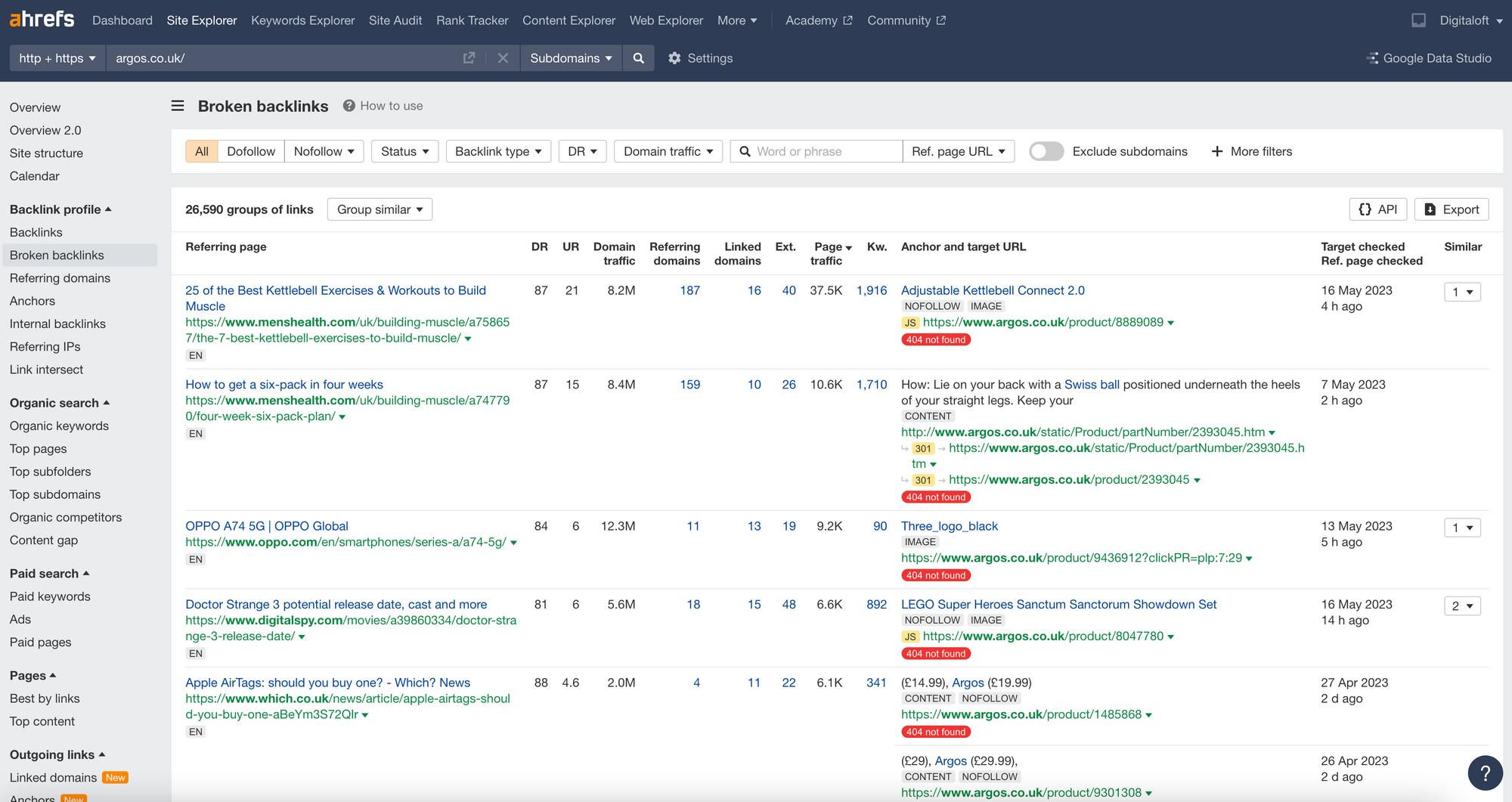
This is great, but you’ll also want to know which URLs currently return a 404 that have links pointing to them.
Head to:
Pages > Best by Links
Then filter by HTTP code, 404 Not Found.
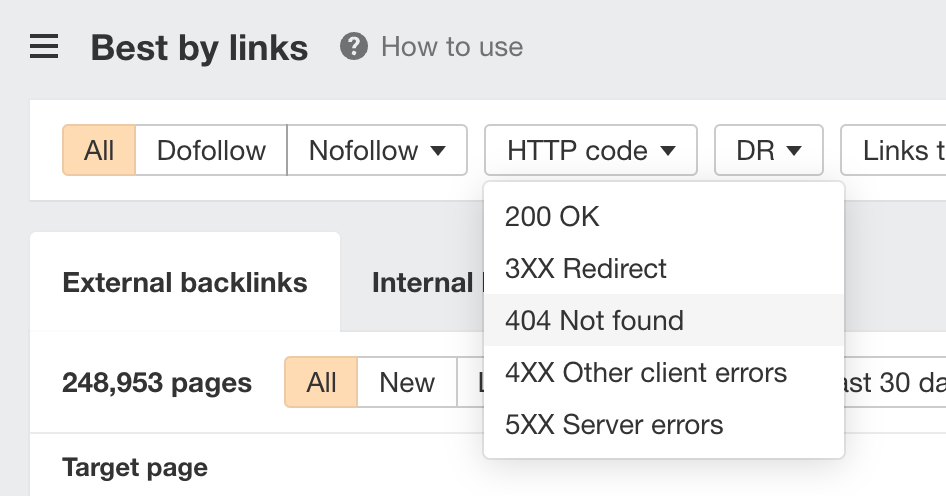
You’ll now see a list of 404 URLs and the number of referring domains and links pointing to it.
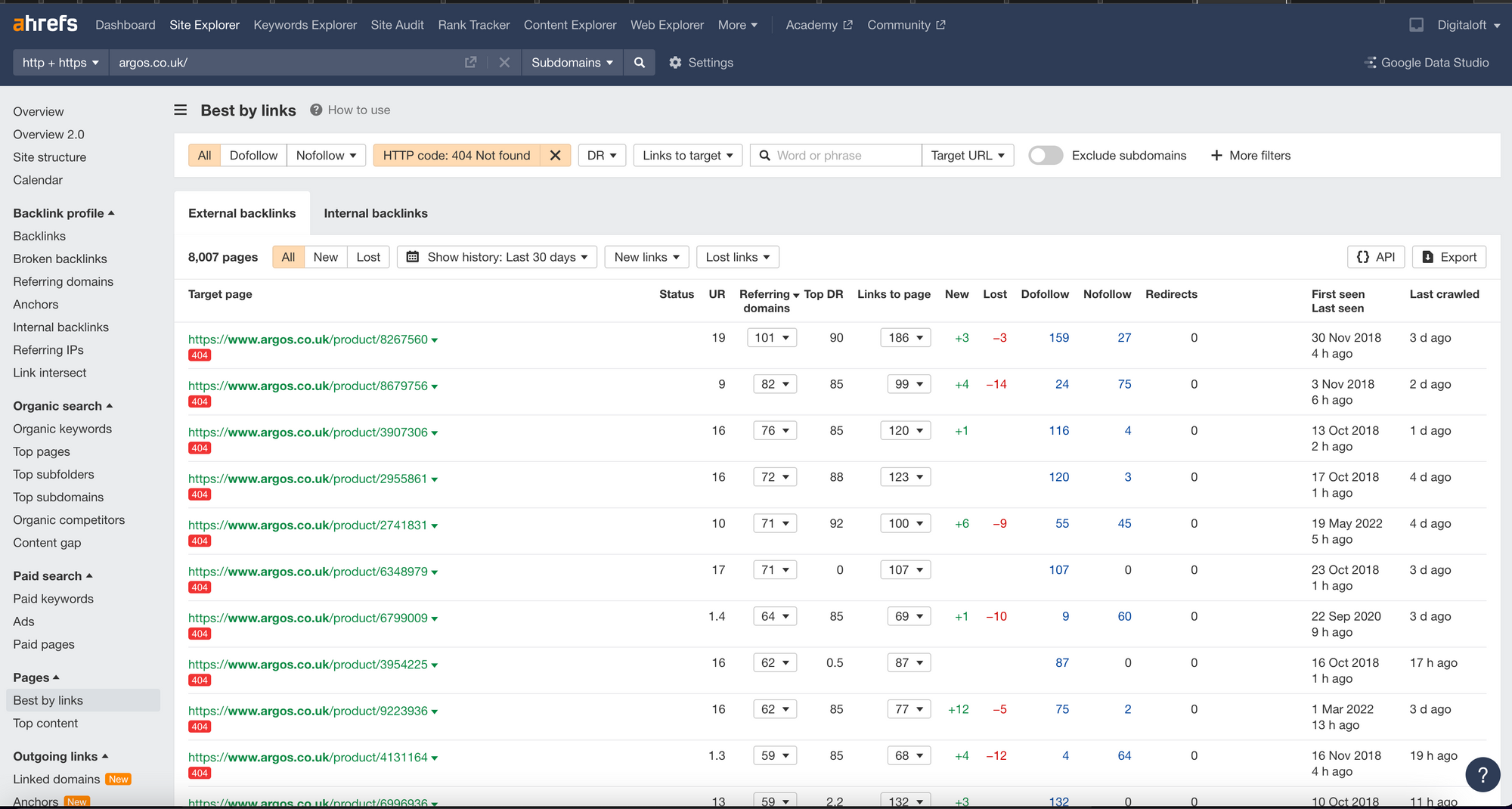
Export if you prefer to work in a sheet.
Skip forward to the next section to see how to decide and what to redirect.
Finding Linked 404s Using Semrush
If you’re using Semrush, head to:
Backlink Analytics > Indexed Pages and hit ‘Broken Pages’ to see a list of erroring URLs that have links pointing to them.
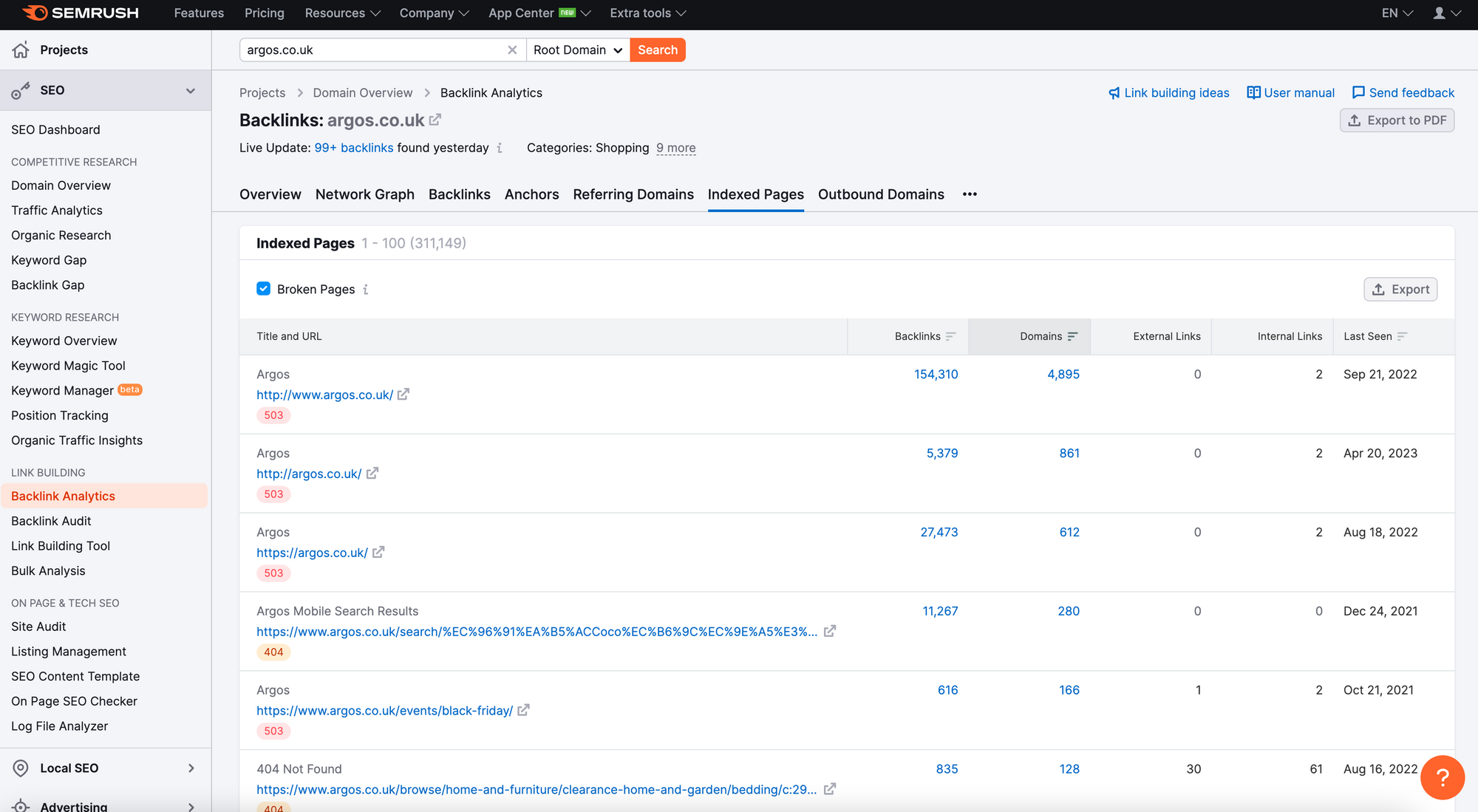
Here, you’ve got a list of ‘broken pages’ that are linked to. You can click into the ‘Backlinks’ or ‘Domains’ column to see the details of what these are.
Export if you prefer to work in a sheet.
I do find that Semrush will sometimes return errors that have since been resolved. In the above example, the top 5 have already been resolved / are no longer broken URLs.
For this reason, as well as a wider depth of data available and what is displayed easily, ahrefs is always my tool of choice for this task.
Fixing Linked 404s: Deciding What & Where to Redirect to
To fix linked 404s, it’s as simple as implementing a 301 redirect to the closest match page to the original.
But first, a quick heads up; you’re probably not going to want to (or need to) clean up all of these 404 pages. Sometimes, you’ll have taken the strategic decision to let a page go to a 404, even knowing it’s got links pointing to it.
Reasons you might want to leave a linked page 404’ing include:
- Links pointing to it that are unnatural or spammy
- Low-quality ‘scraper’ type links pointing to it
- Links from within content that’s no longer relevant
It might seem crazy to want to kill off pages with links pointing to them on first thought, but it’s inevitably a quick and easy way to clean up bad links if you need to.
Of course, there are other ways to do this (that’s another guide in itself), but you need to consider why another SEO might have purposefully left a linked to page 404’ing before you go about adding redirects.
Mapping the Redirects
Perhaps even more important than figuring which linked 404s to redirect is actually deciding where to redirect these URLs to.
You see, Google doesn’t have to pass PageRank or any form of link authority via a 301. For this to happen, the redirect has got to make sense.
But let me explain a little more here, as this is something that I’ve seen cause confusion time and time again.
Google can, and will, treat redirects to non-relevant pages as soft 404s. This means that your redirects that attempt to reclaim lost link equity won’t actually have an impact.
If we step away from thinking like link-loving SEOs for a moment, it makes sense. The primary purpose of a redirect is to take a user from page A to page B when a URL has moved. And in this instance, the user is going to assume the URL they’re redirected to is (pretty much) the same page as the link they clicked on.
So it figures that Google handles this the same, as John Mueller, Glenn Gabe, and others have confirmed many times.
The #1 rule of mapping redirects to reclaim lost link equity is relevance. That’s the relevance between the linked 404 (your old page) and the new destination.
But let’s look quickly at the most common reasons why linked 404s happen:
- Someone accidentally linked to the wrong URL (a typo, missed / etc)
- A page URL changed (same content, just a new URL) and no redirect was added at the time
- A page was deleted and the URL left to 404
And we can use the cause of the 404 to help us decide if and where to redirect to.
We can simplify this to general rules of:
- Always redirecting when the same (or near identical) content exists on a new URL
- Usually redirecting when similar content exists on a different URL
- Usually not redirecting when no similar content exists on the site.
I say usually because there’s more to consider in some cases (traffic, site history, etc). And this is SEO so, you know, it depends…
If you adopt a mindset of ‘user first redirects’ then you’ll consider a user’s thoughts on the destination page, and it works. Is this redirect helpful or is it actually pretty random to a real-life user?
It’s as simple as asking yourself whether or not a user gets to the destination (or a similar one, at least) they wanted or not?
You see, there’s been lots of talk in the past about deleted or discontinued product URLs being redirected to a parent category being treated as soft 404s by Google. And whilst I’d argue this is most likely a case-by-case basis based on how relevant that category really is (keep reading, examples coming), doing this usually gives a good user experience.
If a user lands on the URL of a product that’s no longer sold or live on the site (let’s say you had a product linked to from a high-ranking press feature that still gets traffic) and is then redirected to the category that shows alternative / similar products, then that’s helpful, in my opinion.
Don’t do anything just for SEO; always consider the user, too.
My thoughts are that even if Google does see it as a soft 404, it’s helpful to users. But my actual train of thought is that if something is helpful to users, there’s a very good chance Google will recognise that.
But where should you redirect your linked 404s to?
The closest-match URL on your site.
Here are some examples to help out, based on an eCommerce store that sells bedding (pillows, duvets etc). Assume all of the original URLs are 404s.
- A 2 pack of anti-allergy pillows that’s now only sold as a single pack. Redirect to the single pillow. Same product, just a different pack size.
- A king-size down duvet that’s no longer available. Redirect to the ‘king size down duvets’ subcategory.
- A memory foam pillows category that is no longer being stocked. Redirect to the top-level ‘pillows’ category.
- A product URL (/2-pack-of-pillows/) that contained a typo when someone linked (/2pack-of-pillows/). Redirect to the correct URL.
- A product that changed URL during a site migration that never got redirected. The old URL was /pillow-product/ and the new is /pillows/pillow-product. Redirect to the new URL.
- An old blog post that was deleted. The closest match blog post that’s live, or choose to leave as a 404 if the content was deleted because it was no longer deemed relevant.
A Quick-Win Opportunity to Reclaim Lost Link Authority
Go ahead and take a few minutes to have a look at how many links you’ve currently got pointing to 404 pages and clean up any that you’re kicking yourself you’ve lost the authority from.
But then be sure to run this as a monthly check. It’s one of those things that’s way easier to keep on top of monthly.
If you see success from this, I’d love to see the impact! Drop me a line on Twitter or LinkedIn and share your wins!